Valkey Backups
Automatic backups are created for all Valkey clusters by default. As per Valkey cluster topology, each node is either a master or a replica, but not both. Hence only master node data is backed up. By default, all master nodes will perform a snapshot backup once every 24 hours. This frequency can be modified in the Backup Settings Tab.
You can also trigger a backup manually:
- You can do this by going to the Backup / Restore tab of your cluster.
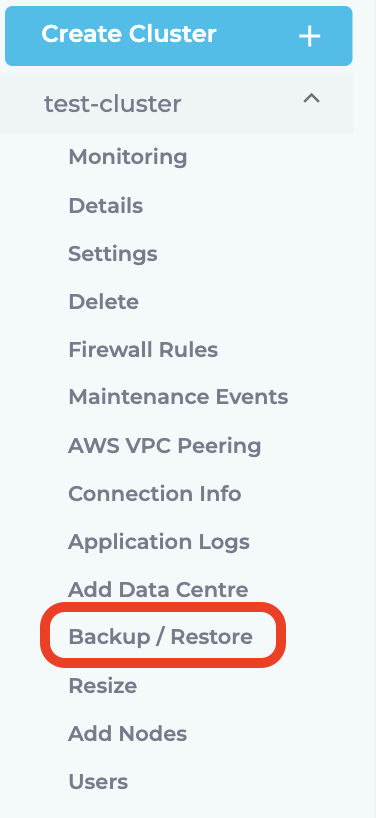
- Then press the Start Backup button. This will begin the process of a snapshot backup across the master nodes of the cluster.
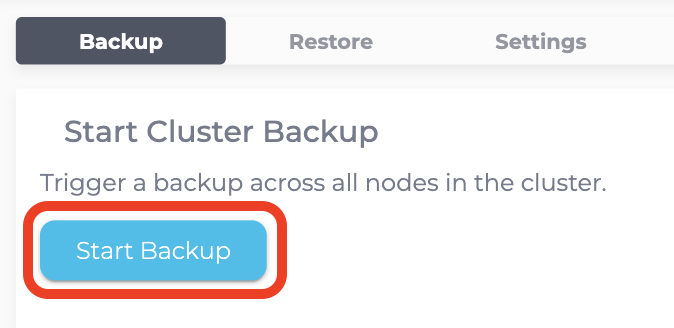
For information on how to use a backup to restore your Valkey Cluster, please refer to our Restoring a Cluster support documentation page.
 By Instaclustr Support
By Instaclustr Support
Need Support?
Experiencing difficulties on the website or console?
Already have an account?
Need help with your cluster?
Contact Support
Why sign up?


