Two-Factor Delete
In order to provide additional protection against unintended deletion of clusters, Instaclustr offers Two-Factor Deletion. Enabling Two-Factor Delete on a cluster ensures another step of checking and verification. Before actioning a delete request, the Instaclustr Support Team will contact you by email or by phone, to confirm that you want to delete the cluster in question. Although this does add an additional step and overhead when you do want to delete a cluster, it can be worth enabling when a cluster’s importance justifies it.
To learn how to delete a cluster without Two-Factor Delete, please refer to our support document, Deleting a Cluster.
- To enable Two-Factor Delete, first press the Settings button underneath the cluster you wish to enable it for.
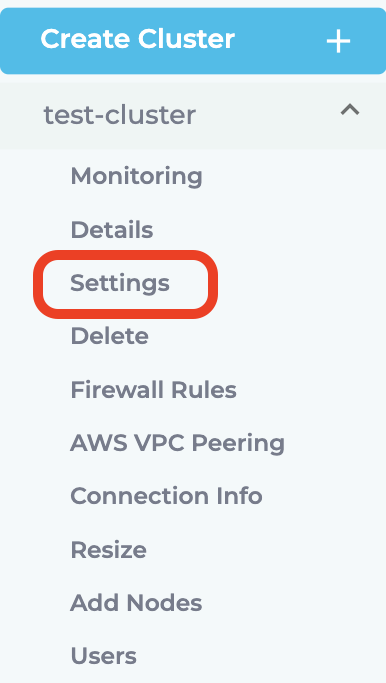
- Press the Enable Two-Factor Delete checkbox. Then write in the input fields the email that you wish the Instaclustr support team to contact to confirm the cluster’s deletion. If you would like you can also add a confirmation phone number.
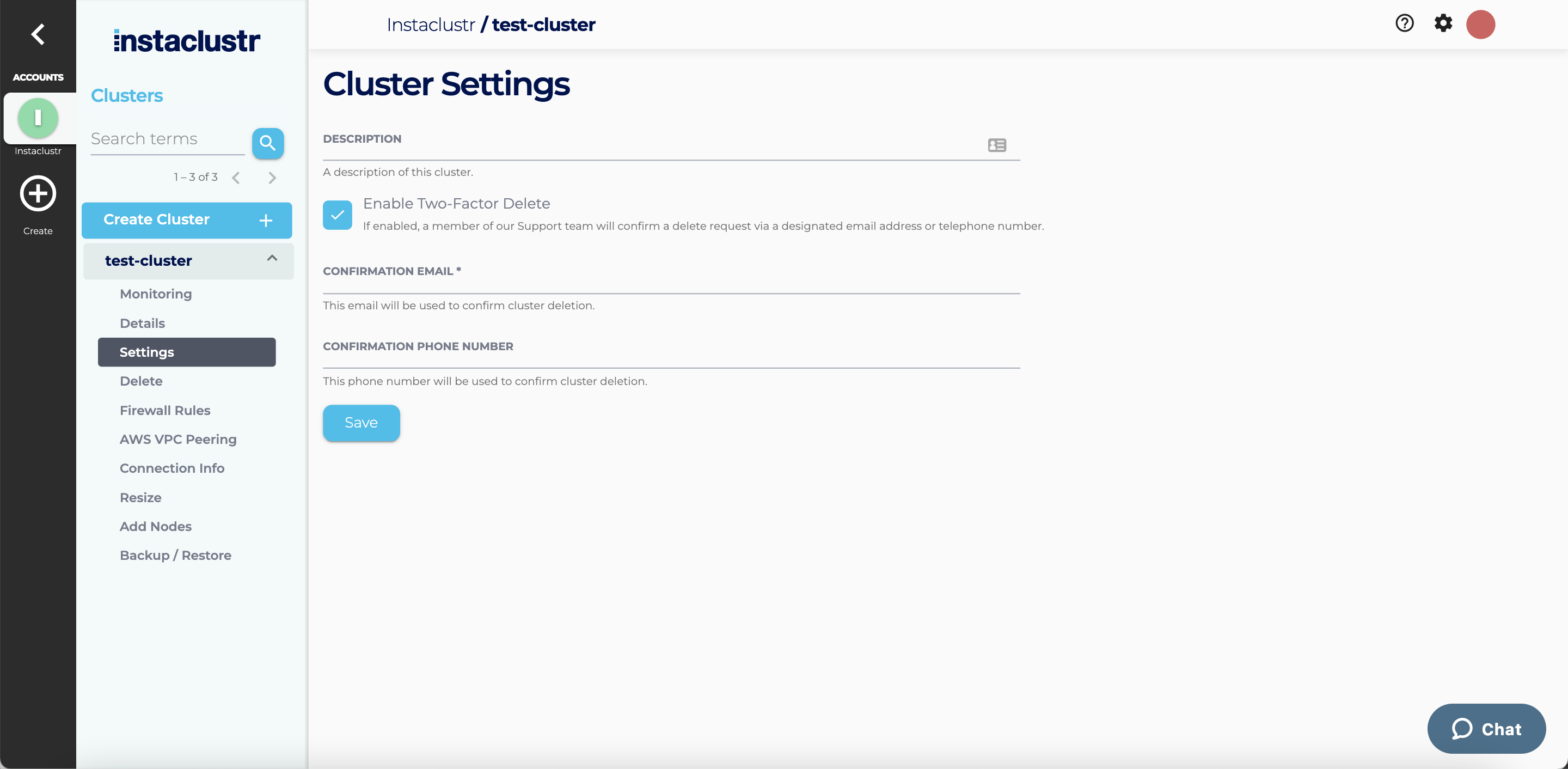
- After you enter the contact details for the deletion of the cluster, confirm that the details you provided are correct. If you wish to change the contact details for Two-Factor Delete, you will need to contact the Instaclustr Support Team.
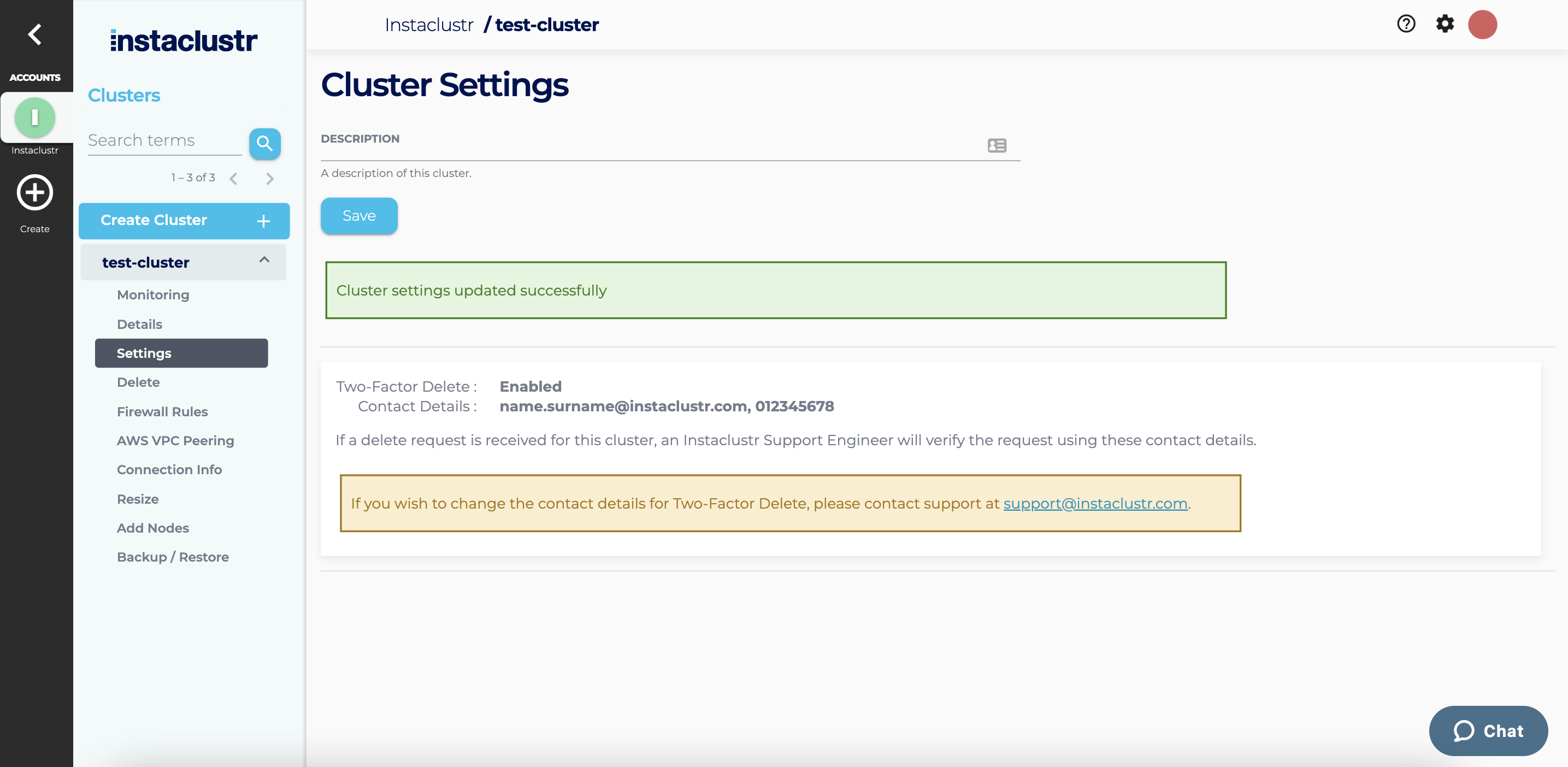
- When you wish to delete your cluster, proceed through the normal cluster deletion steps of writing the cluster’s name in the text field to confirm you are choosing the correct cluster for deletion. Then press the Delete Cluster button.
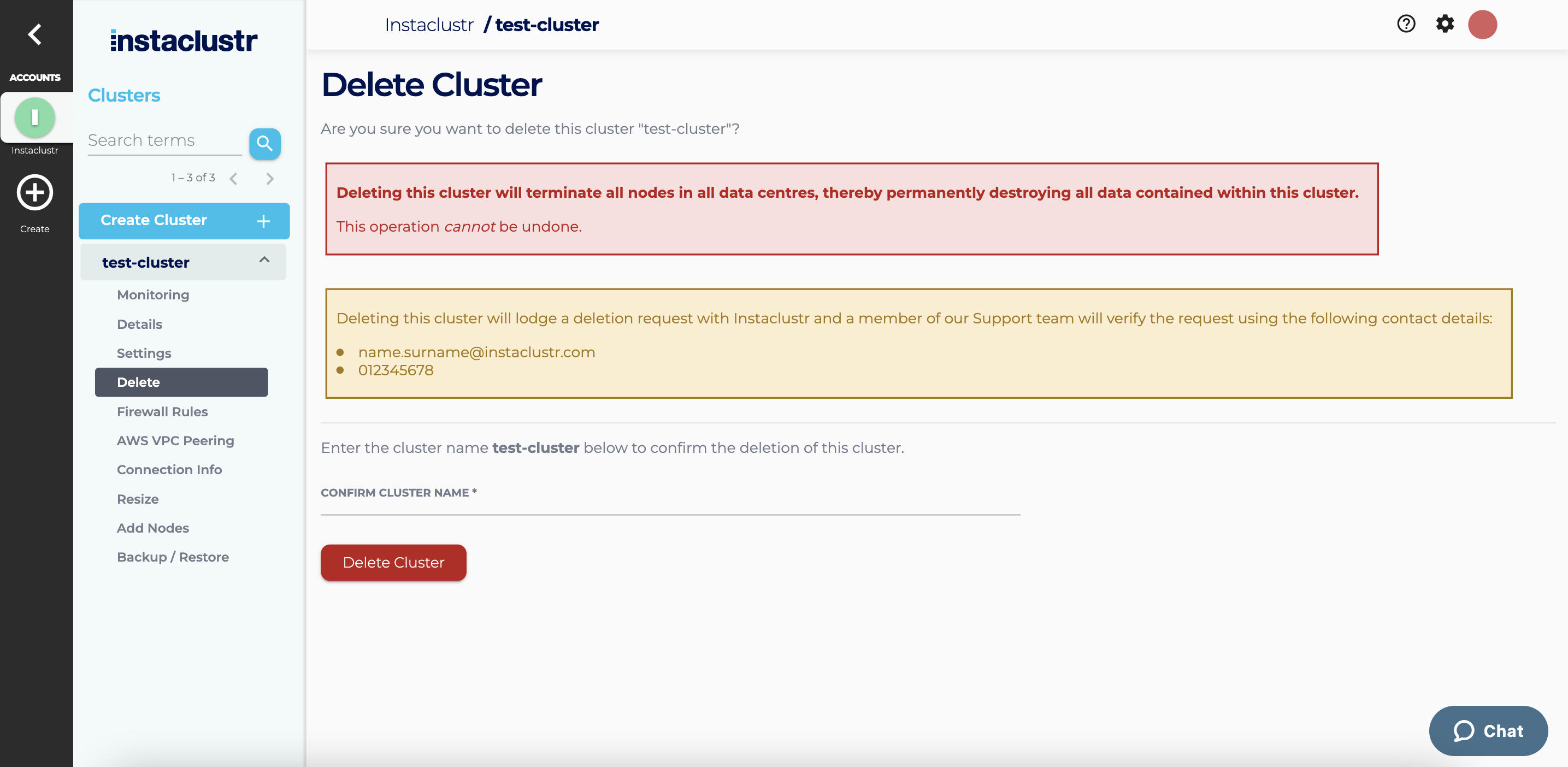
- This process will send a request to the Instaclustr Support team that you would like to delete this cluster. They will contact you to confirm that you do in fact wish to delete this specific cluster. After confirmation is given to the support team, the cluster will then finally be deleted.
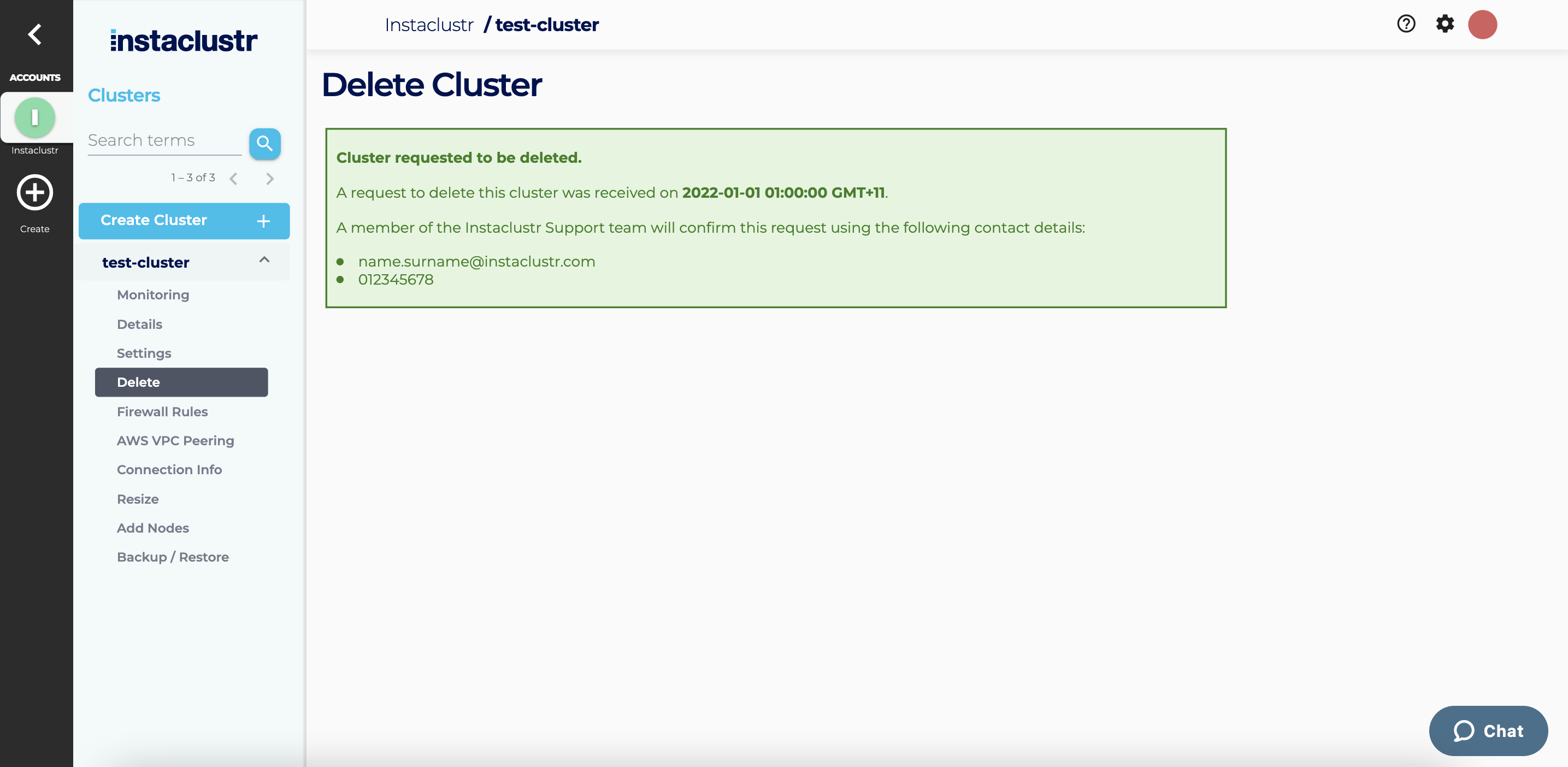
If you wish to remove Two-Factor Deletion protection from your cluster, you can contact the Instaclustr Support Team.
 By Instaclustr Support
By Instaclustr Support


