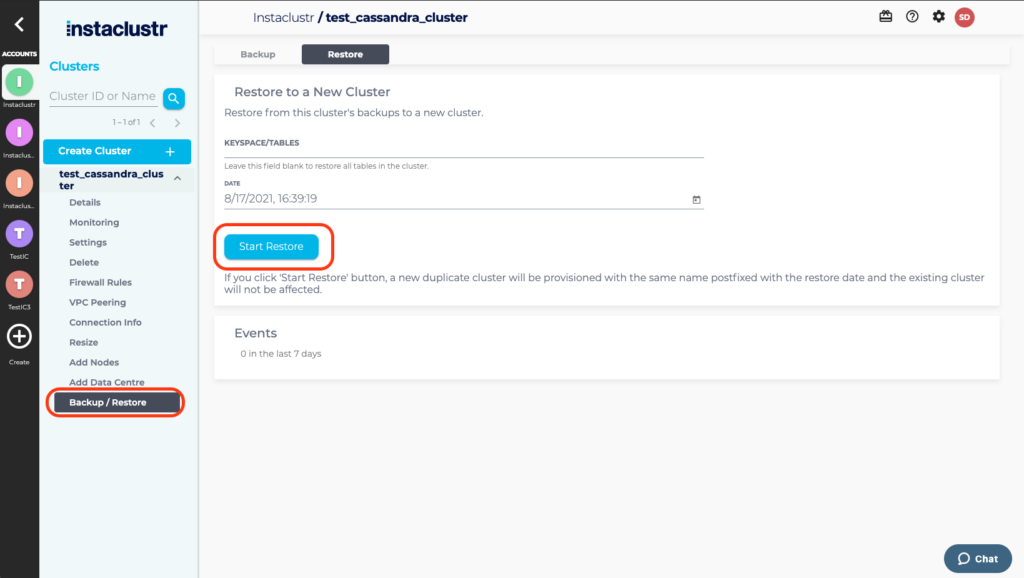Restoring a Cluster
Cassandra cluster backups may be used to restore data from a point-in-time to a new cluster, via the Console or using the Provisioning API. Data will be restored to a new cluster.
To restore a cluster from the Console, click on Backup / Restore under the Cluster’s menu on the sidebar.
Then under the Restore tab, click on the Start Restore button.
When restoring a cluster, you may choose to:
- Restore all data or only selected tables
- If restoring a subset of tables, the cluster schema will still be restored in its entirety and therefore the schemas for any non-restored keyspaces and tables will still be applied. However, only backup data for the selected tables will be restored.
- Restore to a specified point-in-time (Date and Time)
- The restore process will use the latest backup data for each node, up to the specified date and time specified in the Date field. If restoring a cluster with Continuous Backup enabled, then commit logs will also be restored.
Once the Restore parameters are submitted, a new cluster will be provisioned under the account with a topology matching the designated point-in-time (e.g. if 3 nodes were added to a 3-node cluster on 01/10/2017 and the restore operation was for a point-in-time of 30/09/2017, then the restored cluster will have 3 nodes).