Change PostgreSQL Default User Password
Via Console
- To change the password of the default PostgreSQL user, first, navigate to the Users page of your PostgreSQL cluster. From the Users page, click the Change Password button of the default user. You will be redirected to the form for changing your password.
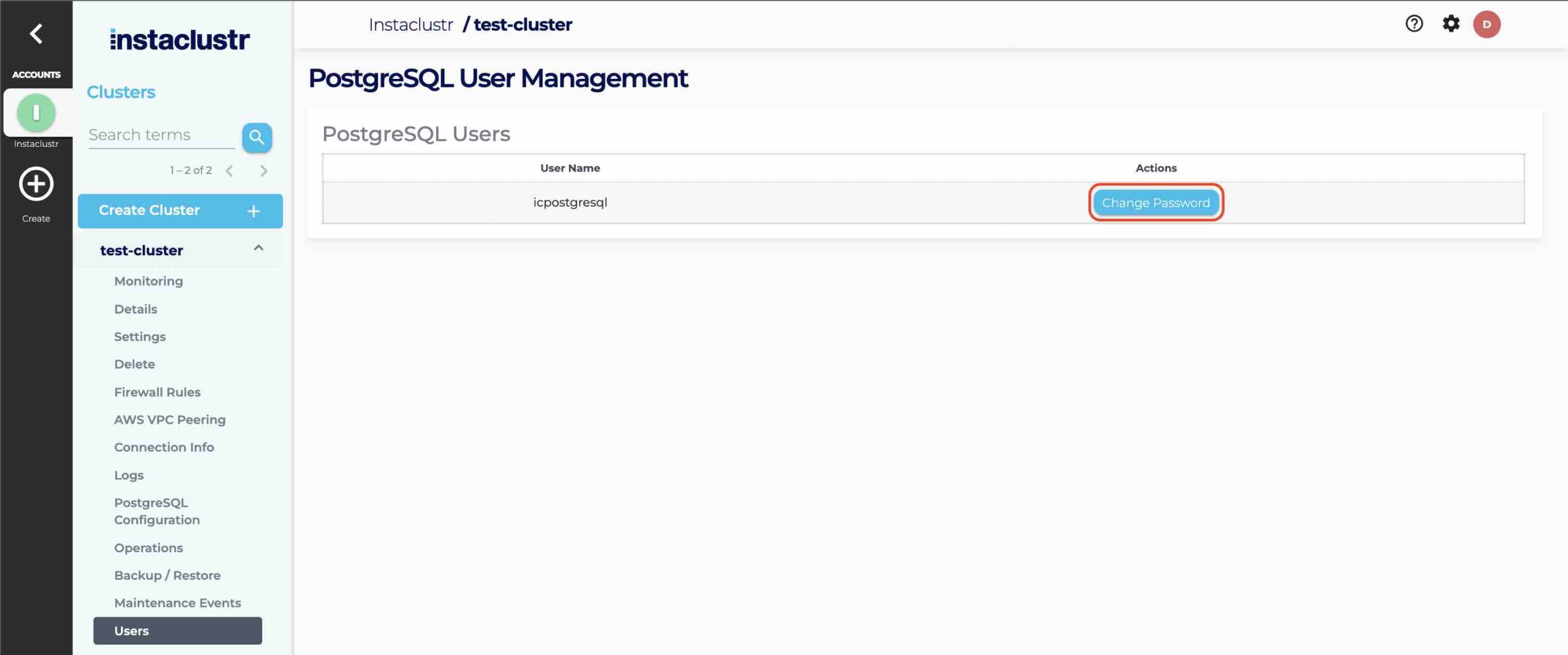
- Enter a new password for the user. Once you’ve entered the required information, click the Change Password button.
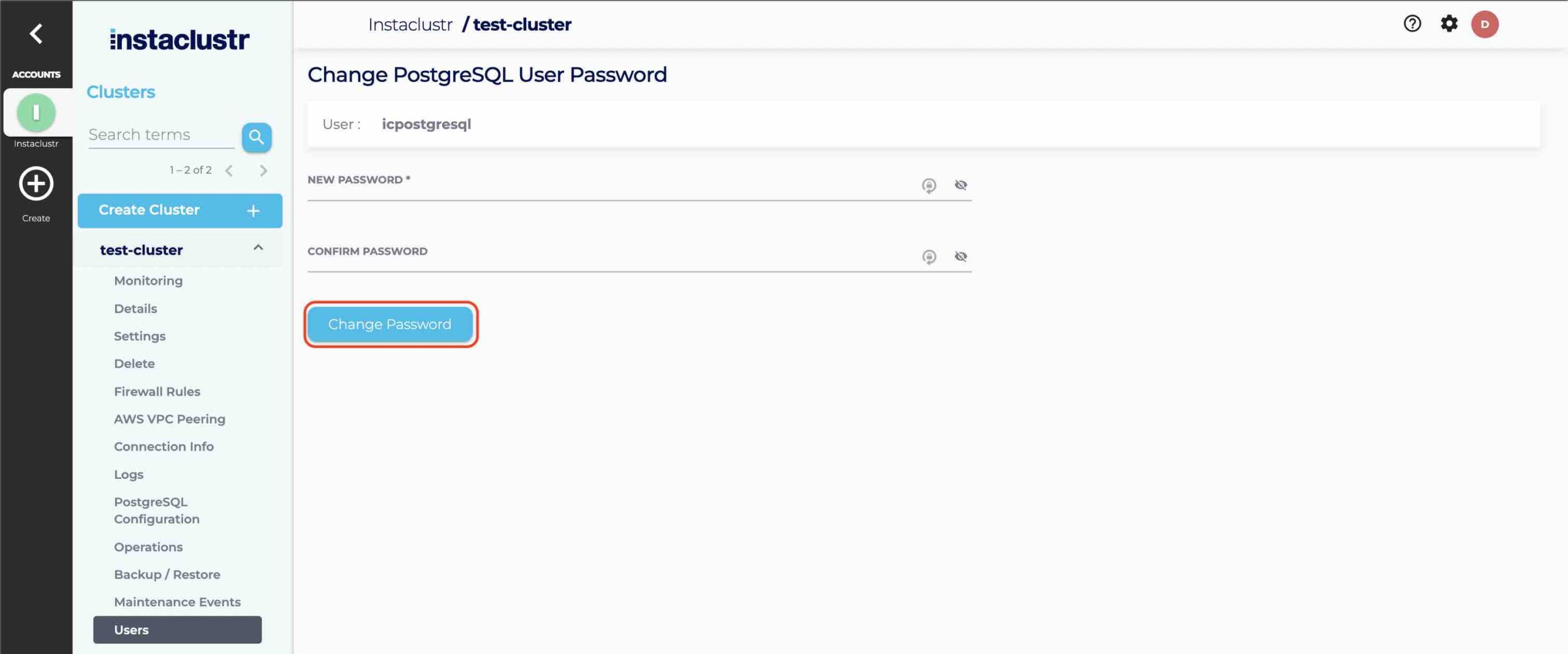
Via API
Default PostgreSQL user’s password can also be changed via Change user bundle password endpoint from provisioning API. You can find the how to access and use Instaclustr’s provisioning API here.
When using the API to change the password, only default PostgreSQL user’s password can be changed. New password has to be at least 8 characters long, and fit the 3 out of 4 password strength requirements of having at least one uppercase letter, lowercase letter, numeric character, and special character.
Example request
|
1 2 3 4 5 |
{ "username": "icpostgresql", "password": "Your new password", "options": {} } |
 By Instaclustr Support
By Instaclustr Support
Need Support?
Experiencing difficulties on the website or console?
Already have an account?
Need help with your cluster?
Contact Support
Why sign up?


