Updating custom connectors
You can use your own connectors on your Kafka Connect cluster.
Custom Connector Feature Access: For new Instaclustr accounts, the Kafka Connect “Custom Connector” feature now requires explicit enablement. Please contact [email protected] to request activation. Existing accounts remain unaffected.
Note: While you can use your own connectors, you won’t have direct access to the Kafka Connect hosts (As they form part of the managed service), so do not attempt to use connectors that have host specific requirements (e.g. instance security roles, a reliance on other installed packages, access to specific parts of the host filesystem etc.). Prior to deploying a 3rd party custom Connector on your Connect cluster running on the Instaclustr Managed Platform, you must ensure that your usage of the connector is compliant with its licence conditions.
In order to do so:
- Upload your connector files to the cloud storage that you configured when setting up your cluster. See the section on custom connectors on how to set up this bucket.
- Navigate to the Connectors page of your Kafka Connect Cluster and press the Sync button. This will copy the files in your configured cloud storage bucket to each of the Kafka Connect nodes in your cluster. Doing so will restart the Kafka Connect worker process on each node in your cluster, so it may temporarily disrupt any live connectors running. You may wish to pause your connectors before carrying out this operation.
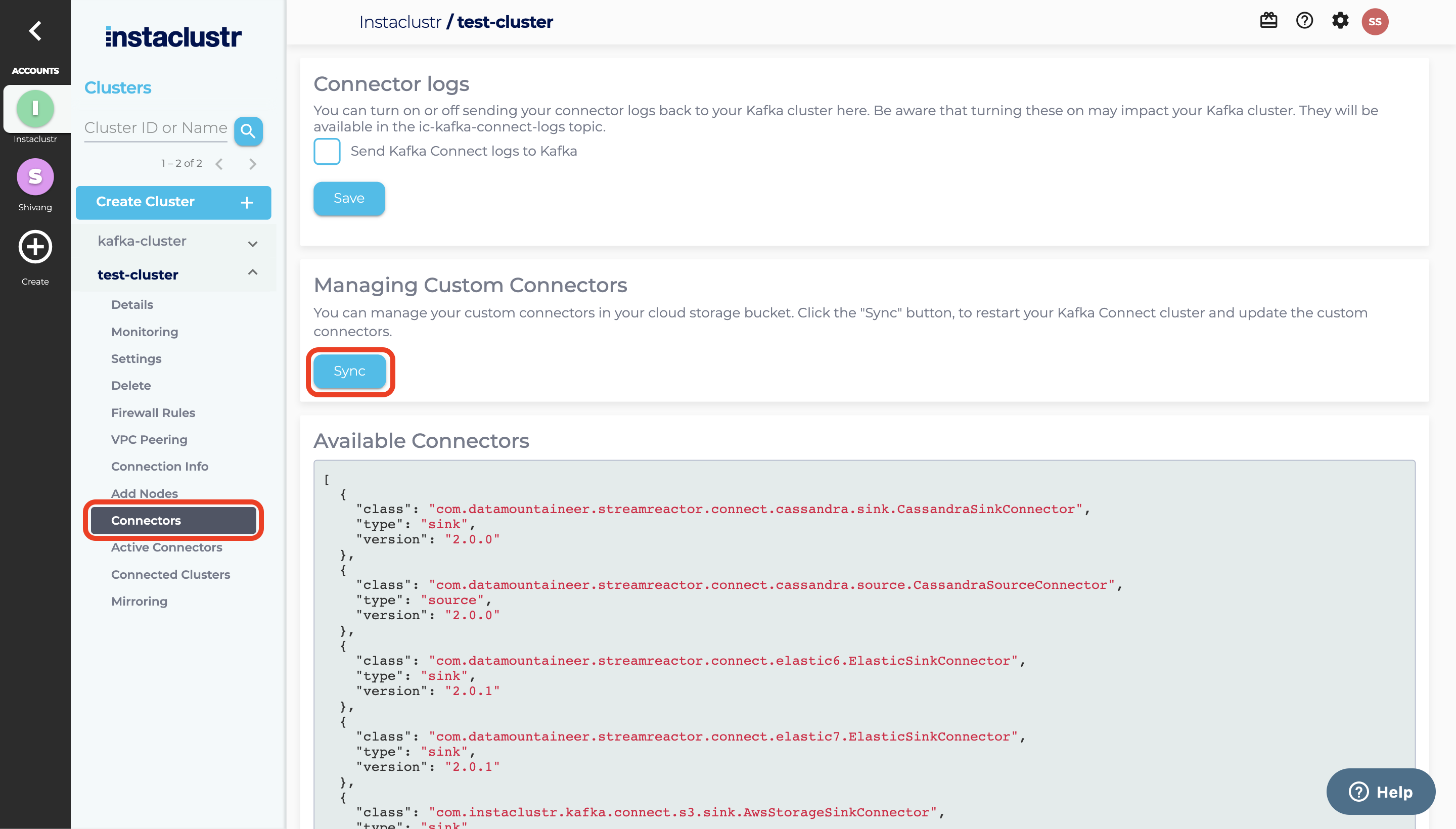
- Wait a few moments, and the console should show you the list of connector plugins available in the same page. You can also verify using the REST API to confirm that your new connector is available within the cluster.
1curl https://<NODE_IP>:8083/connector-plugins -k -u <YOUR_USER>:<YOUR_PASSWORD>