Types of Instaclustr Support Contacts
Support contacts are used when Instaclustr Support needs to get in contact with customers for notifications and information relating to your account, or the clusters running inside an account. Depending on the situation, we will utilize one of three account level contact points. These different contacts provide Instaclustr a method of contacting the relevant personnel.
Organizations also have support contact options. For more information, please visit our support documentation page on Managing Organization Details.
Table of Contents
Types of Support Contacts
Support Contacts
This is the main support contact and is used for situations where we need to get input from you around ongoing operations on your cluster.
This could be questions around cluster usage, needing to get more information from you on an issue, or needing confirmation of a cluster change including adding disk or resizing instances.
This list of contacts will also receive emergency notifications. An account is required to have at least one email set as a support contact.
Emergency Contacts
Emergency contacts are notified exclusively for emergency time-sensitive cases. These would be situations where we need to get in contact around issues which are currently affecting cluster stability, or issues which may be affecting your client applications.
Having an emergency contact is optional – but highly recommended. We will send all emergency support information to your Support Contacts in addition to the Emergency Contacts.
It is a common use case for an emergency contact to be an on-call email address that is configured to notify one of your support team when we do get in contact.
We will not use your emergency contact address for anything other than time sensitive issues.
Maintenance Contacts
Maintenance contacts are for notification of maintenance when Instaclustr does not require input from the customer in order to carry out the maintenance and are for customer notification purposes.
This could be starting maintenance, or completed maintenance work, or notification of scheduled upcoming maintenance.
Having maintenance contacts is optional, but encouraged – especially for customers with a large number of clusters. It is recommended to use an email address created specifically for Instaclustr maintenance notifications.
If the account does not have a dedicated maintenance contact then maintenance notifications will be sent to the Support Contacts’ emails instead.
How to Change Support Contacts for Your Account
To change your account’s support contacts, login to the Instaclustr Console. In the top right hand corner of the console click the Settings Gear icon. This will show a dropdown menu from which you should select the Account Settings option.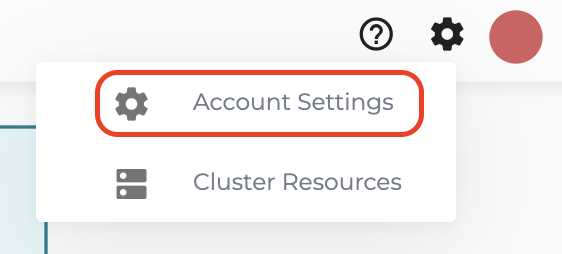
Then you can type the relevant emails into the three types of contact list fields. 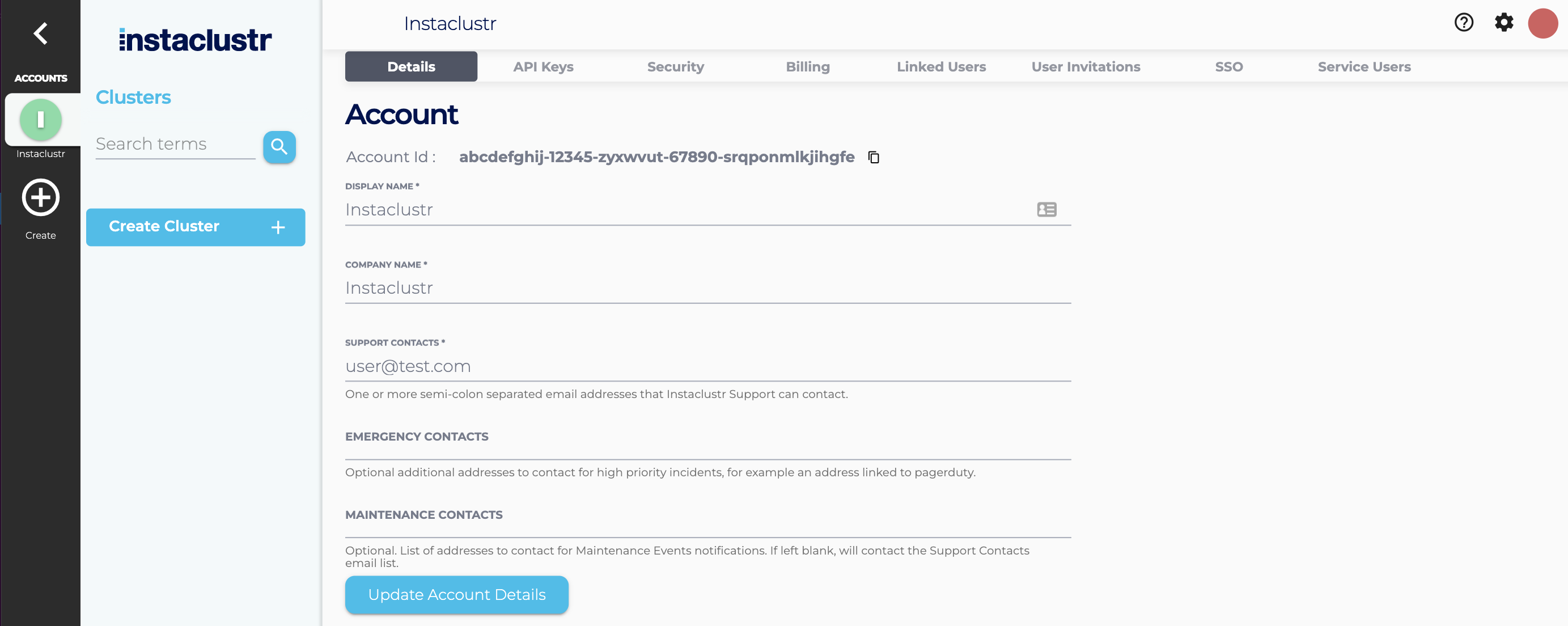
To set more than one email address for a specific type of contact, you can type them in the same field separated by a semicolon.
Please contact Instaclustr Support for any further inquiries.
 By Instaclustr Support
By Instaclustr Support


