AWS Marketplace
Table of Contents
Sign Up
Go to our AWS Marketplace product listing and subscribe. You will be redirected to our login page. If you don’t have an Instaclustr login follow the “Sign Up” link:
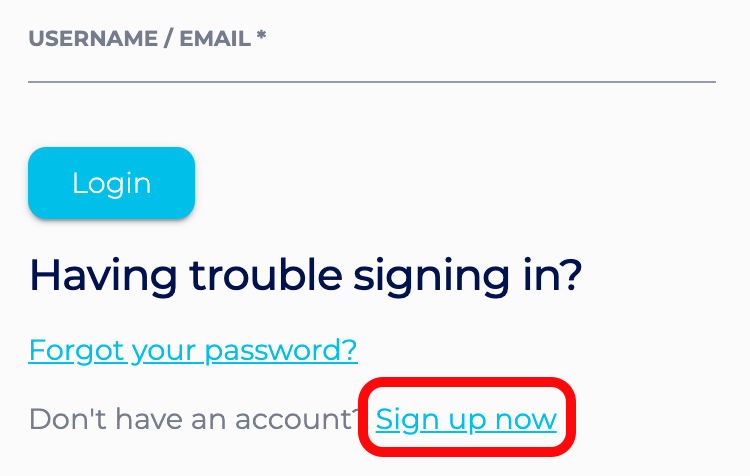
Billing
All cluster and add-on costs are displayed in “Standard Node” units. Consult the product listing pricing for conversion to USD. The charges for the usage of our services will be included in your monthly AWS bill.
Unsubscribe
You can unsubscribe via AWS Marketplace at any time. When you do all the clusters in the account will be deleted.
Limitations
You can only create clusters on AWS infrastructure. To use other supported providers you can create a new account which is not linked to your AWS subscription (you will need to provide credit card details):
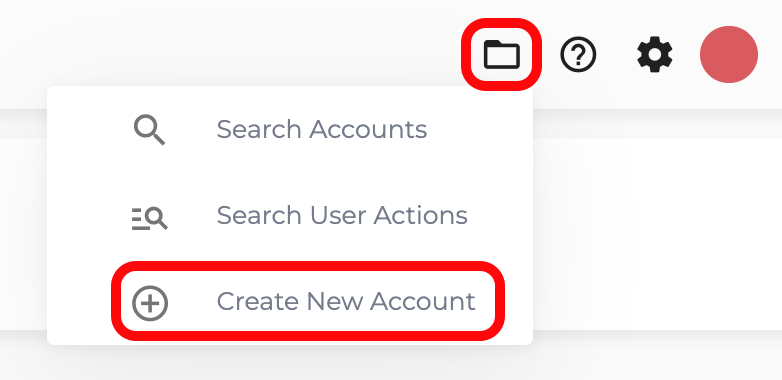
 By Instaclustr Support
By Instaclustr Support
Need Support?
Experiencing difficulties on the website or console?
Already have an account?
Need help with your cluster?
Contact Support
Why sign up?


