Creating an Elasticsearch Cluster with Security Plugins
| For Legacy Support Purposes Only |
|---|
- When you Create a cluster
- If you want your cluster have more secure and richer access control, select the ‘Security Plugin’ as below:
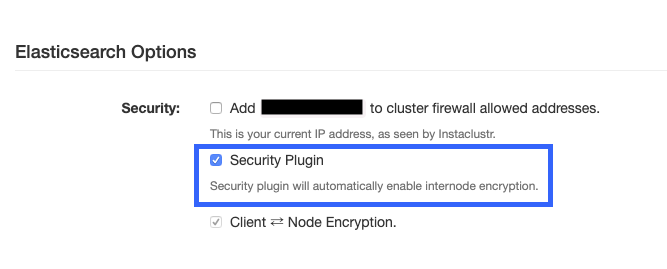
- Select the SLA Tier you want to tag your cluster with. Non-production clusters may receive lower priority support and reduced SLAs. Production tier is not available when using Developer class nodes. You can find more information here (https://www.instaclustr.com/support/documentation/useful-information/sla-tier/).
- The Summary section displays a brief summary of your cluster configurations and pricing details. Click the Terms and Conditions link to open the Instaclustr Terms and Conditions and other policy documents. After going through the document, select the checkbox to accept the Terms and Conditions. Once you are happy with the cluster configuration and have accepted the terms and conditions, click the Create Cluster button to start creating the cluster.
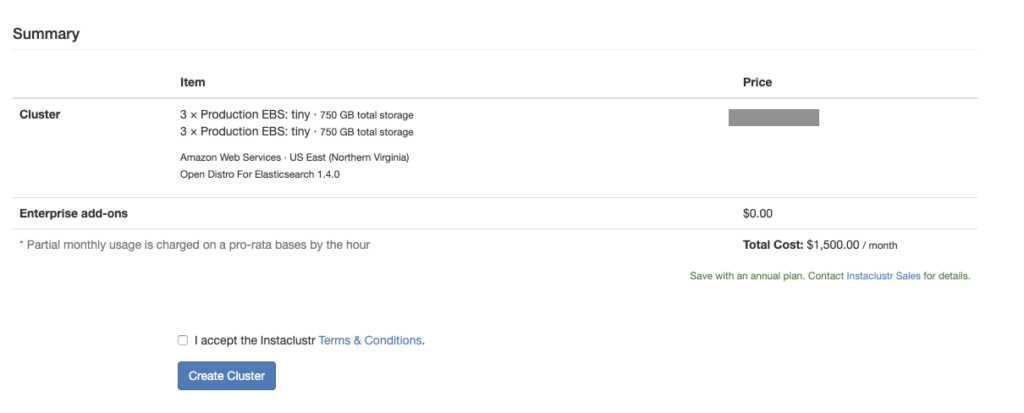
- Provisioning a cluster can take some time depending on the responsiveness of the underlying cloud provider. All status messages will be displayed along with the progress of the cluster creation on the Clusters ‘Details’ page.
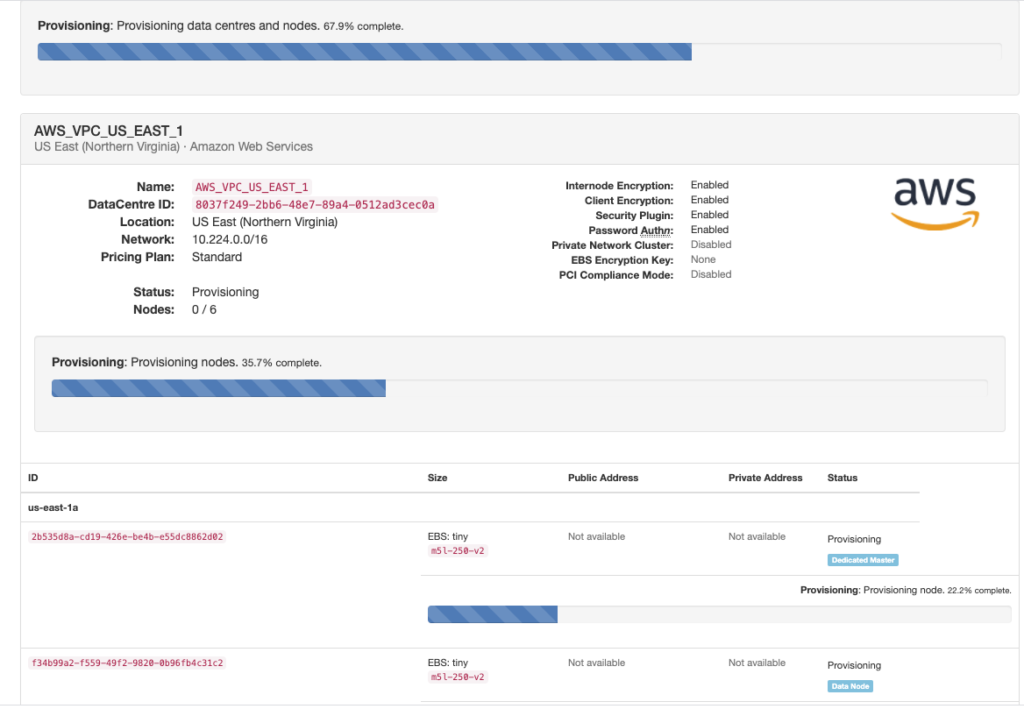
- You have now finished creating your cluster, congratulations! All your clusters will be listed on the Clusters Overview page. You can view details of your cluster by clicking the Cluster Details button.
 By Instaclustr Support
By Instaclustr Support
Need Support?
Experiencing difficulties on the website or console?
Already have an account?
Need help with your cluster?
Contact Support
Why sign up?


