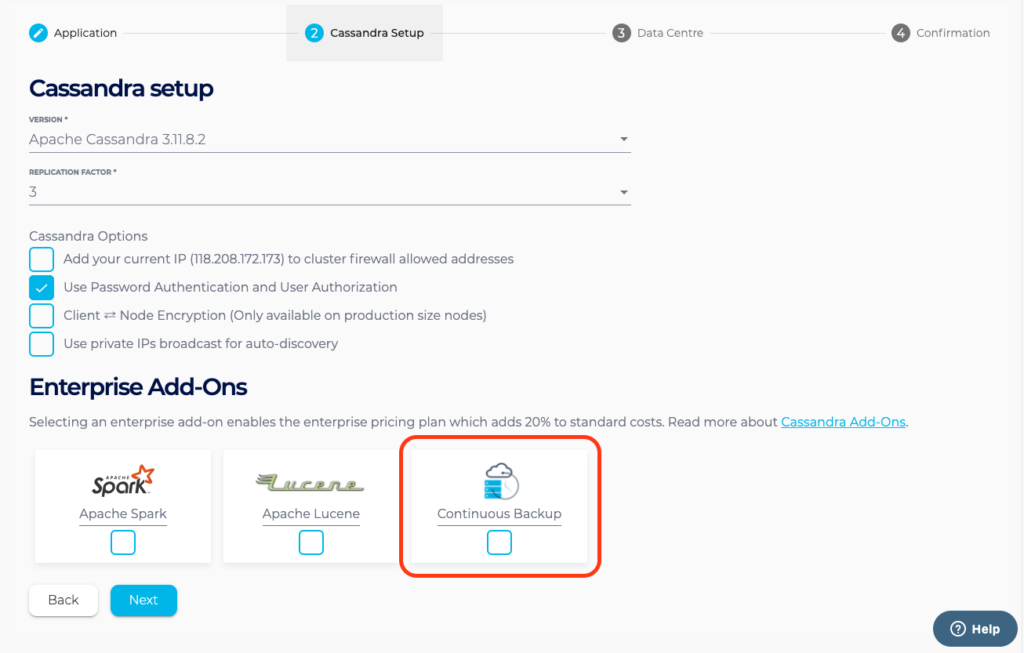Continuous Backup
Continuous Backup for a cluster:
- Increases the frequency of snapshot backups to once every 3 hours
- Starts backing up commit log once every 5 minutes. As each node rotates its commit logs, it will archive the log and schedule it to be copied to cloud storage. Once copied to the cloud storage, the backup service removes the archives on the node.
Increased frequency of snapshot backups combined with commit log backups provide:
- Reduced window of potential data loss (i.e. a lower restore point objective)
- Selective restores of specific tables
Like Snapshot Backup, node snapshot timing under Continuous Backup is staggered to reduce the impact of backup operations on the overall cluster performance.
Continuous Backup is enabled by selecting the Continuous Backup option when creating the cluster:
Continuous Backup can also be selected when adding a new cluster data center to an existing cluster.
If you would like to enable Continuous Backup on an existing cluster, please contact Instaclustr Support.
 By Instaclustr Support
By Instaclustr Support
Need Support?
Experiencing difficulties on the website or console?
Already have an account?
Need help with your cluster?
Contact Support
Why sign up?