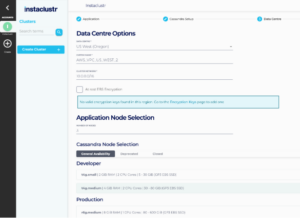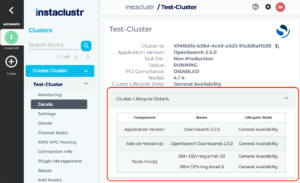Instaclustr, now part of Spot by NetApp, is pleased to announce the visibility of lifecycle status on the Instaclustr Managed Platform, with all applications versions, node sizes, and existing clusters now assigned a lifecycle policy state. This new feature provides direct visibility of support status and clarity around levels of support for application versions and node sizes. This feature is further evidence of our commitment to providing high levels of transparency to our managed platform customers.
Instaclustr’s updates to expose the lifecycle state of new and existing clusters on the managed platform allows customers to quickly and easily determine which node sizes and application versions would be most suitable for their use case. This new feature ensures that we maintain the flexibility to allow customers to test upgrades and integration paths on older application versions as well.
When provisioning clusters on the console, customers will now be able to quickly identify the lifecycle state of their selected node sizes and application versions. 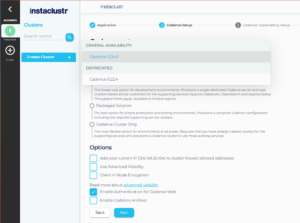
The lifecycle status, when combined with our Lifecycle Policy, gives customers clear expectations on how long they can expect to receive the specified level of support on their newly provisioned cluster, or if there is an alternative choice that we would recommend. The Cluster Management API has also been updated to better inform customers when they are unable to provision specific resources due to an older lifecycle state.
We have also exposed the cluster lifecycle state of running clusters on the console, available on the Details page (as seen below). This is a single state based on the application and node size lifecycle states, with a more detailed breakdown available by clicking the drop down noted below:
As some lifecycle states may have SLA restrictions, it is important to stay up to date with supported application versions and node sizes. and node sizes.
Customers wanting to switch node sizes to a higher level of support can either action this using the Customer Initiated Resize functionality or contacting Instaclustr Support. For customers wanting to update their application versions, reach out to Instaclustr Support and we will work with you to schedule an appropriate time.
If you have any questions, please contact our Support team.