What is PostgreSQL management?
PostgreSQL management involves overseeing the administration and optimization of PostgreSQL databases. It covers tasks such as setting up users, managing roles, performance tuning, and ensuring data security. These responsibilities are critical for maintaining data integrity, accessibility, and optimal functioning.
Effective PostgreSQL management directly impacts the reliability and performance of applications relying on the database. It also includes operations like database replication, backup strategies, and recovery processes. These are essential for minimizing downtime and data loss. By managing these aspects, organizations can ensure that their PostgreSQL databases remain efficient and secure.
7 key PostgreSQL management tasks
Here are some of the main aspects that need to be managed in PostgreSQL databases.
1. User and role management
User and role management provides control over who can access the database and what actions they can perform. It involves creating user accounts, assigning roles, and setting permissions. This hierarchical permission system protects sensitive data by ensuring only authorized personnel can access or modify it.
PostgreSQL provides a flexible system where users can have various roles with differing permissions. Understanding and implementing effective user and role management strategies are vital for maintaining database integrity. Regular audits of roles and permissions are also important, ensuring that outdated or unnecessary access rights do not pose security risks.
2. Database creation and management
Database creation and management include the setup, configuration, and ongoing supervision of PostgreSQL databases. This involves designing schemas, setting parameters, and organizing data structures to optimize performance and storage efficiency. A well-organized database reduces redundancy and improves data retrieval times.
Once databases are set up, constant monitoring and maintenance are crucial to ensure their reliability. Tasks include updating database configurations to cater to changing needs, implementing indexing strategies for performance enhancement, and maintaining data quality.
3. Performance tuning
Performance tuning in PostgreSQL involves optimizing the database to ensure efficient query processing and resource usage. It requires continuous adjustments to settings like memory allocation, query execution plans, and indexing strategies based on the database’s workload patterns. Fine-tuning these components can significantly enhance performance.
Proper performance tuning requires continuous monitoring of database metrics to identify bottlenecks and areas for improvement. It might also involve restructuring queries and employing caching mechanisms to minimize processing load.
Learn more in our detailed guide to Postgres tuning (coming soon)
4. Backup and recovery
Regular backups ensure that data can be restored in case of accidental deletion, corruption, or disasters. Implementing a backup strategy involves choosing appropriate tools and schedules, ensuring that backups are both regular and reliable, and capturing all necessary data without excessive resource consumption.
Recovery processes are plans for restoring databases from backups. These require testing to ensure effectiveness, with clear documentation and practiced procedures for minimizing downtime during incidents. Efficient backup and recovery methodologies mitigate data loss risks, securing business operations against potential disasters.
5. Replication and high availability
Replication and high availability in PostgreSQL are strategies to enhance database reliability and uptime. Replication involves copying data from one database to another, keeping them synchronized. This approach enables failover mechanisms, where a secondary database can rapidly take over if the primary fails.
Achieving high availability requires careful planning, choosing between methodologies like synchronous and asynchronous replication based on latency tolerance and consistency needs. Monitoring systems are essential to detect failures swiftly and automate failover processes.
6. Security management
Security management in PostgreSQL focuses on protecting data from unauthorized access and ensuring compliance with data policies and regulations. This includes the implementation of encryption, securing connections with SSL, and enforcing strict authentication measures. Regular updates and patches are also crucial for addressing vulnerabilities.
A thorough security management plan also includes regular audits of access logs and user activities, identifying potential security breaches or policy violations.
7. Monitoring and maintenance
Monitoring and maintenance involve keeping PostgreSQL databases running smoothly. Monitoring tools track metrics like query performance, index usage, and system resources, identifying potential issues before they escalate into serious problems. By analyzing these metrics, database administrators can make informed decisions about resource allocation, query optimization, and potential hardware upgrades.
Regular maintenance tasks, such as vacuuming, analyzing, and reindexing, are essential to maintain database health and performance over time. These tasks prevent data bloat and keep storage efficient.
Tips from the expert

Sharath Punreddy
Solution Architect
Sharath Punreddy is a Solutions Enginee with extensive experience in cloud engineering and a proven track record in optimizing infrastructure for enterprise clients
In my experience, here are some advanced tips that can help you get an edge in PostgreSQL database management:
- Tune autovacuum settings based on workload: Adjust the autovacuum thresholds and vacuum cost settings based on your database activity. This ensures that autovacuum runs frequently enough to prevent table bloat without negatively impacting performance during peak times.
- Monitor query plans regularly: Use the EXPLAIN and EXPLAIN ANALYZE commands to monitor query plans regularly. This allows you to identify inefficiencies in execution plans early and take action by adding indexes or rewriting queries.
- Implement WAL archiving for disaster recovery: Ensure you have Write-Ahead Logging (WAL) archiving in place for point-in-time recovery (PITR). By archiving WAL logs regularly, you can restore your database to a specific moment, minimizing data loss in case of failures.
- Regularly analyze slow queries with pg_stat_statements: Install and use the pg_stat_statements extension to track query performance across your system. Regularly analyze slow or frequently executed queries to pinpoint and fix bottlenecks.
- Embrace JSONB for unstructured data, but monitor bloat: PostgreSQL’s JSONB type is excellent for handling unstructured or semi-structured data, but it can lead to storage bloat. Regularly monitor JSONB columns and ensure you’re indexing them effectively to prevent slowdowns over time.
The need for PostgreSQL management tools
Managing PostgreSQL databases manually can become complex and time-consuming, especially as the size and workload of the database grow. PostgreSQL management tools simplify many of the repetitive and technical tasks involved, such as performance monitoring, query optimization, and backup scheduling.
These tools often provide intuitive interfaces, making it easier for database administrators to visualize performance metrics, manage roles, and monitor system health in real-time. Automated alerts and reporting capabilities further assist in identifying potential issues before they impact operations, improving database reliability and reducing the administrative burden.
Management tools also help standardize best practices across multiple database instances. Many organizations operate several PostgreSQL databases with different requirements. With the right tools, administrators can implement consistent backup strategies, security policies, and maintenance schedules across their environment.
Related content: Read our guide to Postgres support
Notable PostgreSQL management tools
1. Instaclustr
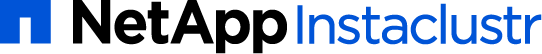
Instaclustr offers a comprehensive managed platform for PostgreSQL, providing developers and businesses with a reliable and scalable solution for their database needs. With Instaclustr’s managed platform, users can focus on their core applications and data without worrying about the complexities of database management. With Instaclustr’s managed platform for PostgreSQL, users can enjoy the benefits of a robust and hassle-free database solution, enabling them to accelerate their development and achieve optimal performance.
Instaclustr’s managed platform for PostgreSQL offers several key features that enhance the database management experience:
- High Availability: Ensures the PostgreSQL database is highly available by deploying it across multiple availability zone
- Scalability: Scales PostgreSQL database resources up or down based on application needs.
- Automated Backups: Automates the backup process for PostgreSQL databases, ensuring regular backups that can be easily restored.
- Monitoring and Alerting: Includes robust monitoring and alerting capabilities, allowing performance and health tracking of PostgreSQL databases.
- Disaster Recovery: Offers comprehensive disaster recovery solutions for PostgreSQL, including point-in-time recovery and cross-region replication.
- Security: Prioritizes security of PostgreSQL databases by implementing encryption at rest and in transit.
- Expert Support: Provides 24/7 expert support to assist with any issues or questions. Experienced database administrators are available to help optimize performance, troubleshoot problems, and provide guidance on best practices.
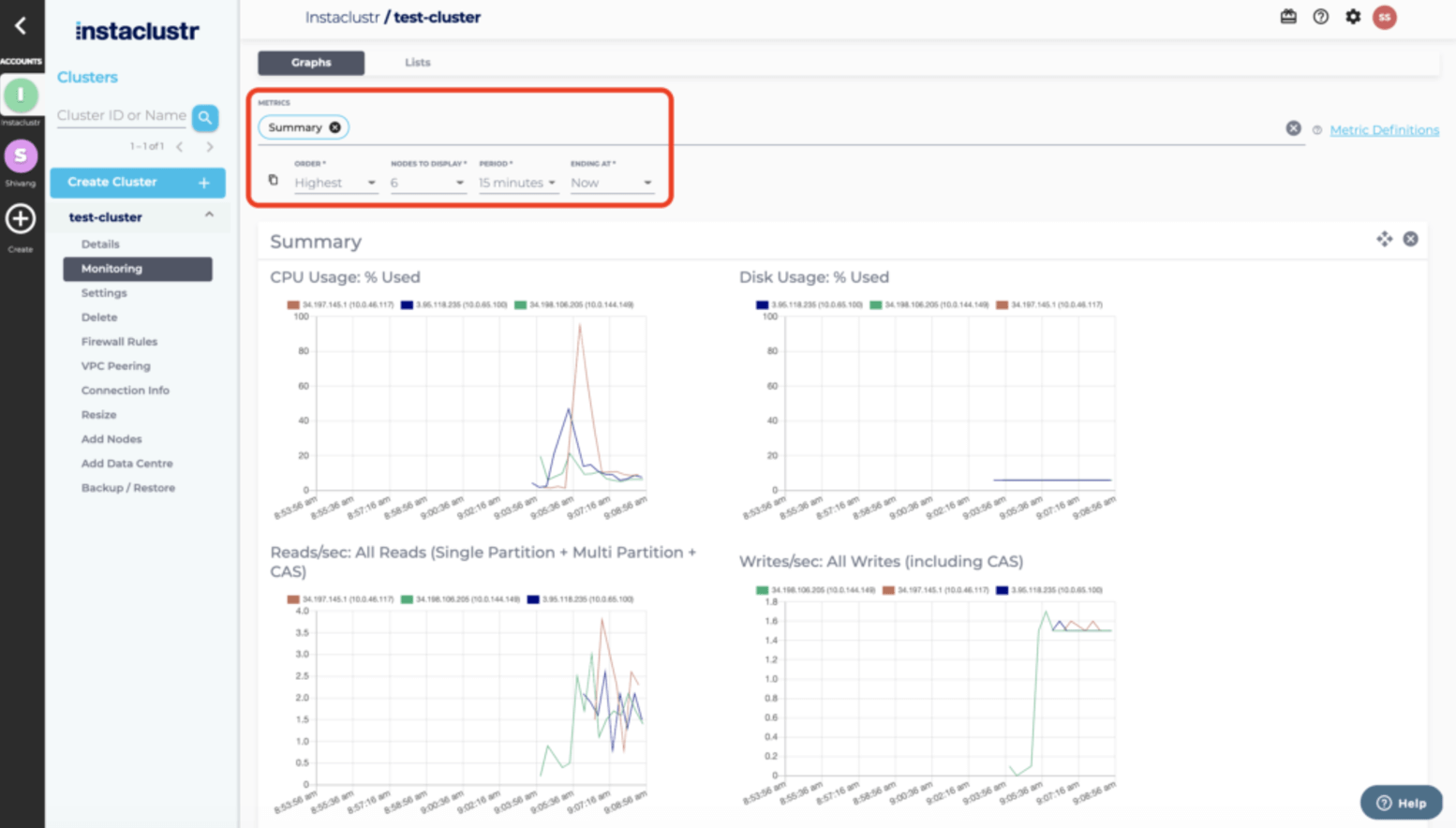
Click to learn more information on the Instaclustr Managed Platform for PostgreSQL.
2. pgAdmin

pgAdmin is a graphical user interface (GUI) tool for managing PostgreSQL databases. It offers a platform for database administration, supporting tasks from basic database setup to performance monitoring and maintenance. pgAdmin can be deployed as either a desktop application or a web-based application.
License: PostgreSQL open source license
Repo: https://github.com/pgadmin-org/pgadmin4
GitHub stars: 2k+
Contributors: 100+
Key features of pgAdmin:
- Cross-platform compatibility: Runs on Windows, Mac, and Linux.
- Wide PostgreSQL support: Compatible with all versions of PostgreSQL and EDB Postgres Advanced Server.
- Flexible deployment: Can be installed in desktop mode or server mode.
- Documentation: Extensive guides and resources make it easy to get started and troubleshoot.
- Query tools: Provides features for faster data entry, debugging, and query execution.
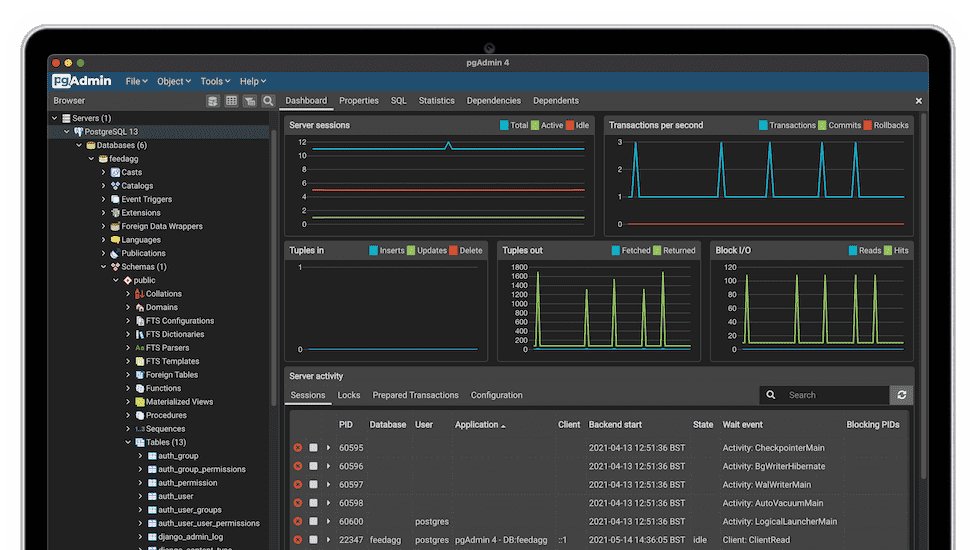
Source: pgAdmin
3. DataGrip

DataGrip, created by JetBrains, is a multi-engine database management environment that can handle a range of database management systems (DBMS) that support JDBC drivers. This tool offers database introspection capabilities and provides instruments for creating and modifying database objects across various supported engines.
License: Commercial
Key features of DataGrip:
- Multi-engine support: Compatible with a variety of databases including PostgreSQL, MySQL, Oracle, Microsoft SQL Server, MongoDB, Redis, and more.
- Quick navigation: Allows users to efficiently locate database objects regardless of whether they are newly created in the code or previously read from the database.
- Diagram visualization: Offers diagrams to explore tables and their relationships, aiding in understanding and managing database structures.
- Schema comparison: Makes it easy to compare database schemas and generate migration scripts
- Data editor: Allows for adding, removing, editing, and cloning data rows, with navigation through foreign keys and text search functionalities for enhanced data manipulation.
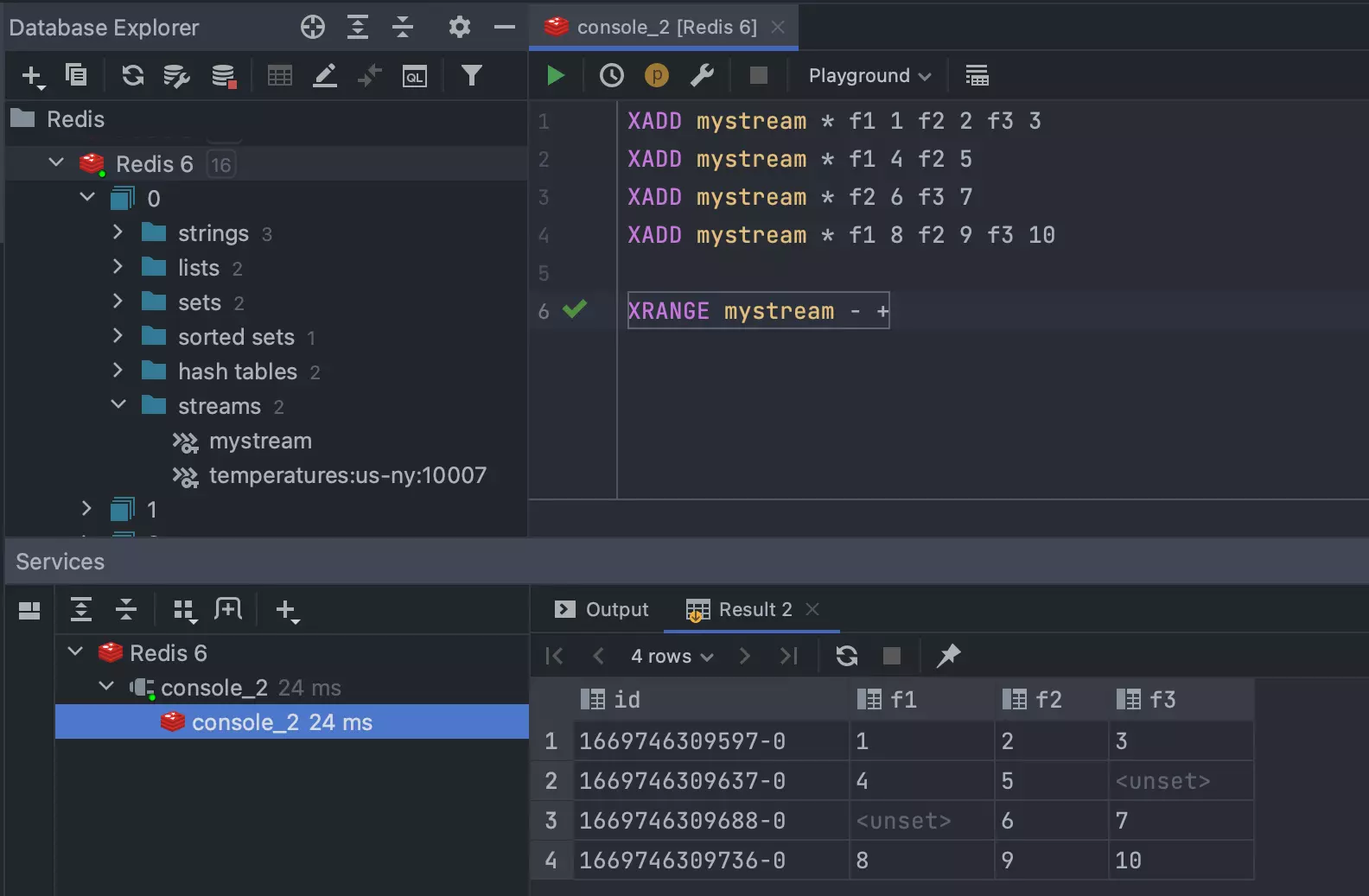
Source: JetBrains
4. TablePlus
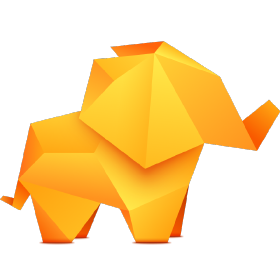
TablePlus is a database management tool to simplify the management of multiple databases through a single interface. It supports a range of database systems, including MySQL, PostgreSQL, SQLite, and Microsoft SQL Server, among others. Its native application design offers high performance and consistent user experience across different operating systems.
License: Commercial
Key features of TablePlus:
- Multi-database support: Helps manage various databases including MySQL, PostgreSQL, SQLite, Microsoft SQL Server, Amazon Redshift, Oracle (macOS), CockroachDB, Snowflake, Cassandra, Redis, Vertica, and MongoDB (Beta).
- Native application: Built as a native application for macOS and Windows.
- User interface: Features a clean and modern UI.
- Simultaneous database management: Allows users to manage multiple databases concurrently, making it easy to switch between different projects and tasks.
- Data table handling: Enables efficient data manipulation, including editing, browsing, and exporting data across supported databases, ensuring smooth workflows.
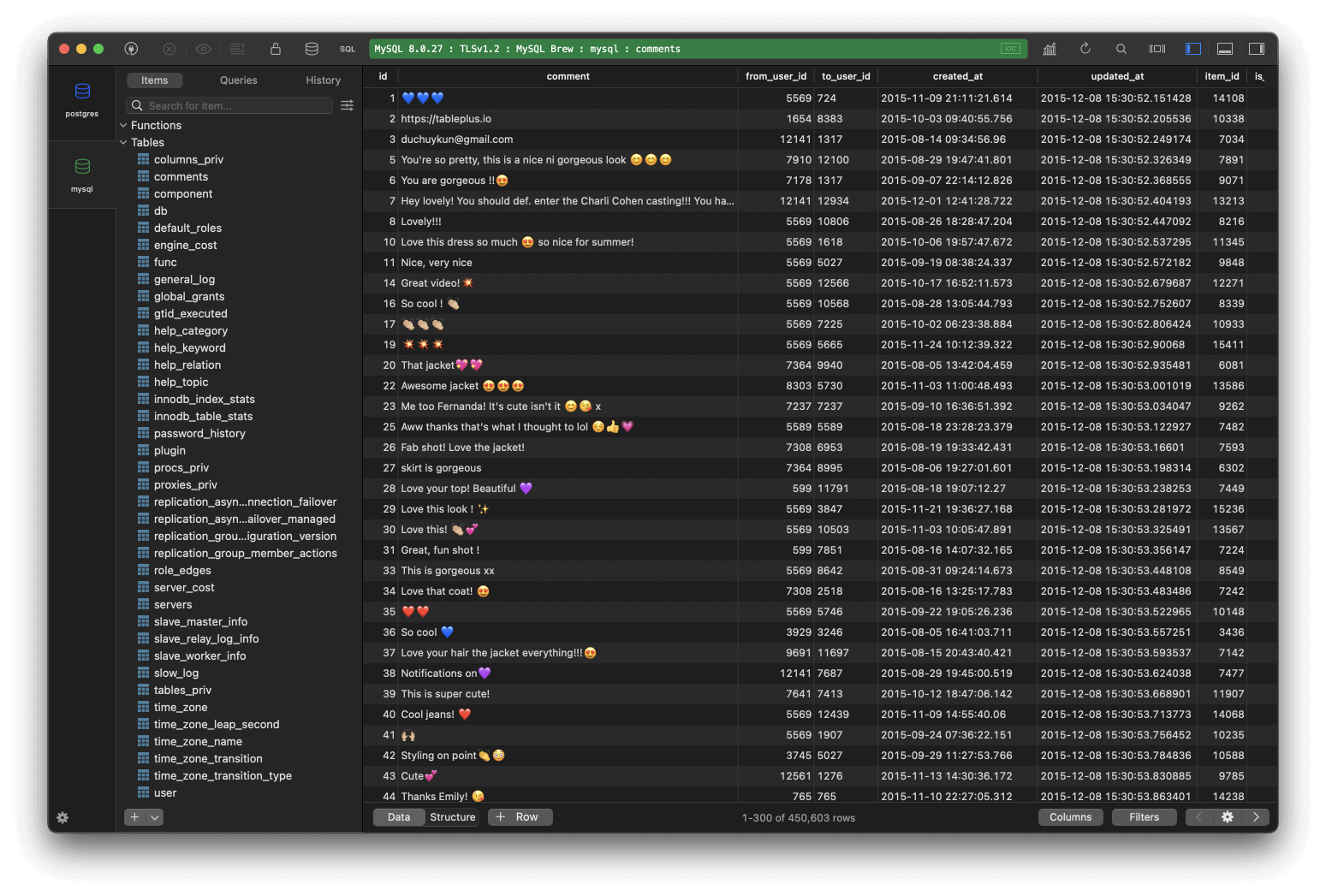
Source: TablePlus
5. DbVisualizer

DbVisualizer is a database management tool that works across multiple platforms. It is used by global companies like NASA, Apple, and Google, DbVisualizer. With free and paid versions available, it aims to help data professionals efficiently manage and navigate complex database environments.
License: Commercial
Key features of DbVisualizer:
- Database support: Connects to a range of popular databases including Oracle, MySQL, PostgreSQL, Microsoft SQL Server, MongoDB, Snowflake, and Elasticsearch, supporting both on-premises and cloud environments.
- SQL editor: Features an SQL editor with automatic formatting, code suggestions, and variable support, making it easier to write, format, and reuse SQL queries efficiently.
- Data visualization: Offers options for visualizing query results, from simple tables to customizable graphs.
- Inline data editing: Enables direct editing of data within the viewer, with local save functionality until changes are committed to the database.
- Exporting: Provides exporting capabilities, allowing result sets to be saved in multiple formats with various formatting options.
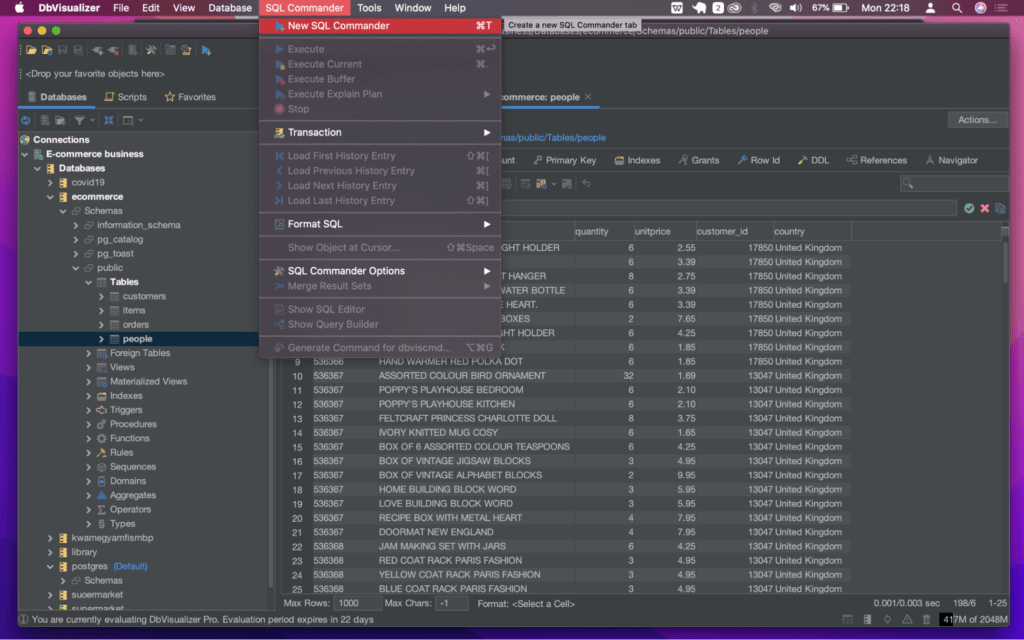
Source: DbVisualizer
6. DBeaver

DBeaver is an open source, universal database management tool for developers and database administrators. Its primary focus is on usability, offering a user interface to improve productivity across various platforms. Built on an open source framework, DBeaver allows for customization through plugins, supporting a range of databases via JDBC drivers.
License: Apache License 2.0
Repo: https://github.com/dbeaver/dbeaver
GitHub stars: 39k+
Contributors: 300+
Key features of DBeaver:
- Cross-platform compatibility: DBeaver runs on multiple operating systems, including Windows, macOS, and Linux.
- Extensive database support: Supports any database with a JDBC driver, including popular databases like MySQL, PostgreSQL, Oracle, SQL Server, and others, along with external data sources.
- Plugin architecture: Built on an open source framework that supports the creation and integration of various plugins, allowing users to extend its functionality with tools for ERD, data transfer, schema comparison, and more.
- Data management: Offers features for data handling, including data export/import, mock data generation, and comprehensive database management utilities.
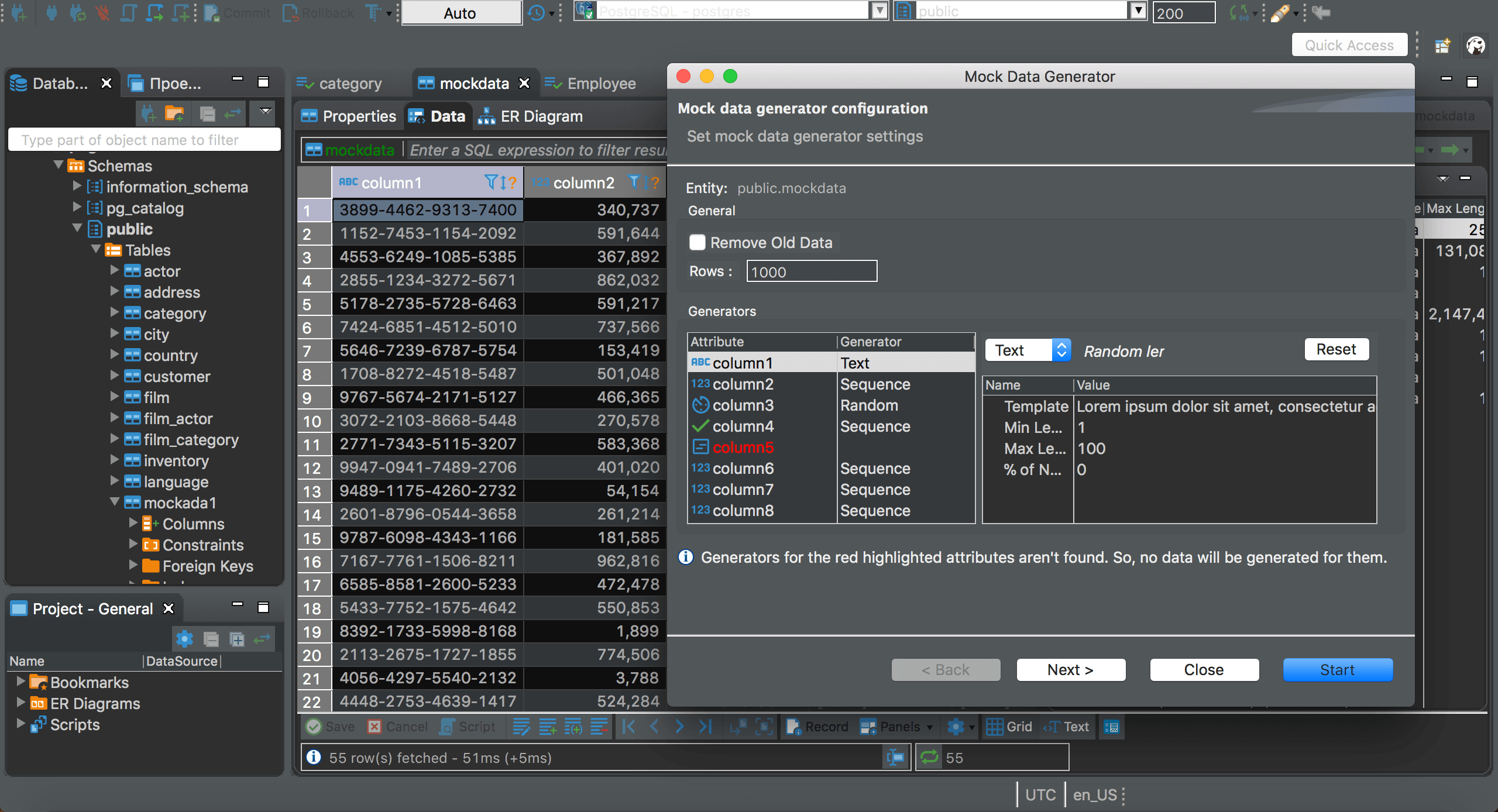
Source: DBeaver
7. HeidiSQL

HeidiSQL is a free, open source database management tool catering to developers and database administrators who need to manage and interact with multiple databases. Originally developed in 2002 by Ansgar Becker, HeidiSQL has grown in popularity, especially among users of MariaDB and MySQL, but it also supports PostgreSQL and various other databases.
License: PostgreSQL open source license
Repo: https://github.com/HeidiSQL/HeidiSQL
GitHub stars: 4k+
Contributors: 20
Key features of HeidiSQL:
- Free and open source: Available at no cost, HeidiSQL is open source, encouraging community involvement and continuous improvement.
- Multi-database support: Connects to a variety of databases, including PostgreSQL, MariaDB, MySQL, Microsoft SQL Server, SQLite, Interbase, and Firebird.
- Flexible connection options: Offers the ability to connect via command line, SSH tunnels, or SSL settings, providing secure and versatile access to databases.
- Database management: Allows users to create and edit tables, views, stored routines, triggers, and scheduled events.
- Data export/import: Enables exporting data in multiple formats, such as CSV, HTML, XML, SQL, LaTeX, Wiki Markup, and PHP Array, and supports direct server-to-server data transfers.
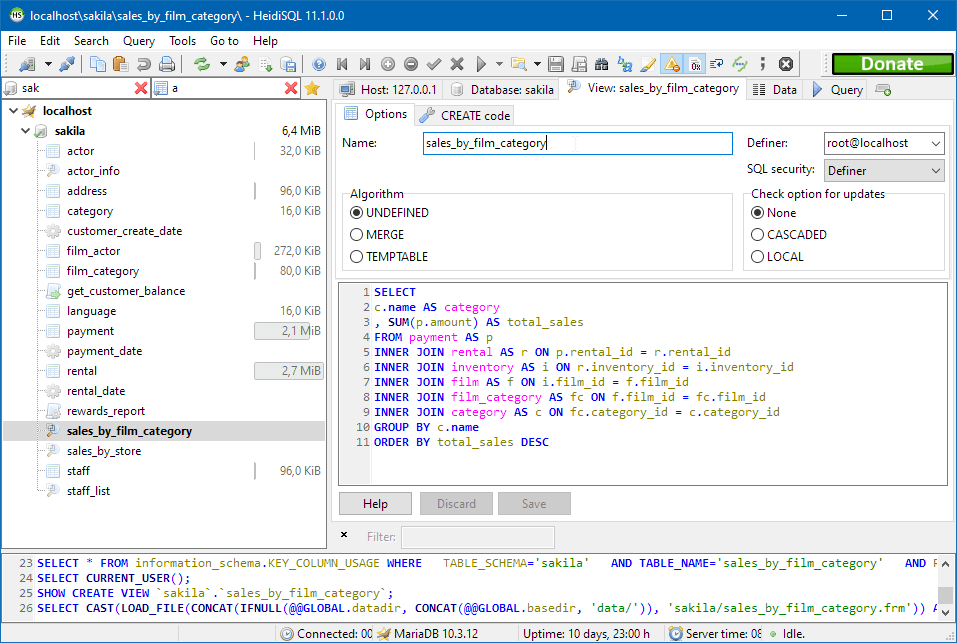
Source: HeidiSQL
Conclusion
Effective Postgres management is essential for ensuring the stability, security, and performance of PostgreSQL databases. By focusing on key areas such as user management, performance tuning, replication, and backup strategies, organizations can optimize their databases to support mission-critical applications. Proper management not only helps maintain data integrity and security but also minimizes downtime, enhancing overall system reliability.